- 21 Oct 2024
- 2 Minutes to read
- Contributors

- Print
- DarkLight
Release Note for Pulse (October 21, 2024)
- Updated on 21 Oct 2024
- 2 Minutes to read
- Contributors

- Print
- DarkLight
(Release Date - October 21, 2024))
This Release Note provides details on the additions and updates done to the Pulse application released on October 21, 2024. In-depth information on Pulse application is available in the Pulse Client Document.
Radio Buttons for 3×3 Grid in Activation Overview Screen
The four radio buttons 3×3 grid in Activation Overview screen allow switching the different views of the 3×3 grid that display the impact of the activation campaign across the different customer groups.
The radio buttons are used for viewing the following;
% of Customers - Displays the distribution of the transacting customer counts.
Sales Lift - Displays the changes in the incremental sales across the different customer groups.
Total Sales - Displays the shifts in the total revenue generated from the sales across the different customer groups.
Total Transactions - Displays the customer distribution for the total number of sales.
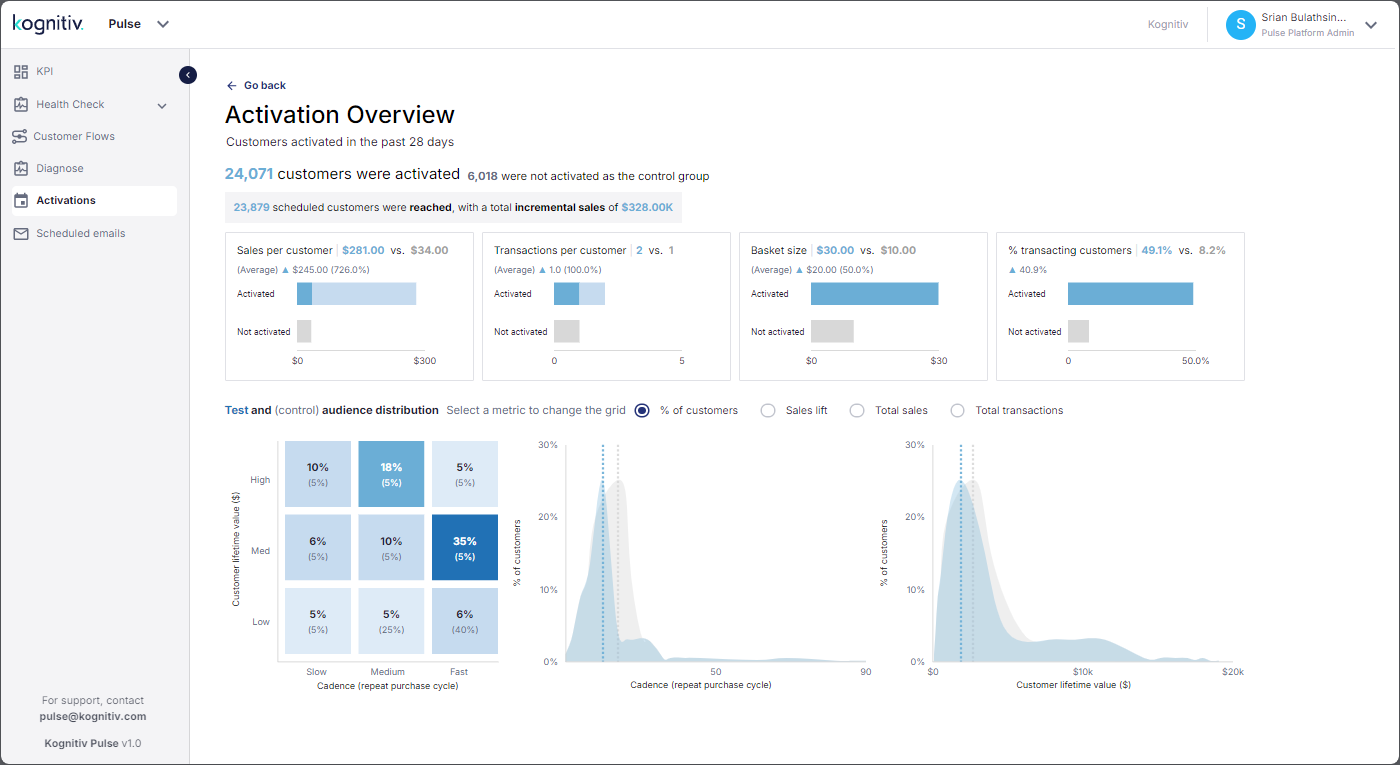
Adding Tenants via Home Application
The ADD option in the Tenants tab of the Settings/Integrations page in Home application will allow creating tenant profile mappings between Pulse and Kognitiv Access Manager. When a tenant profile is mapped, Pulse can use the tenant profile to view the data accessible to the particular tenant profile.
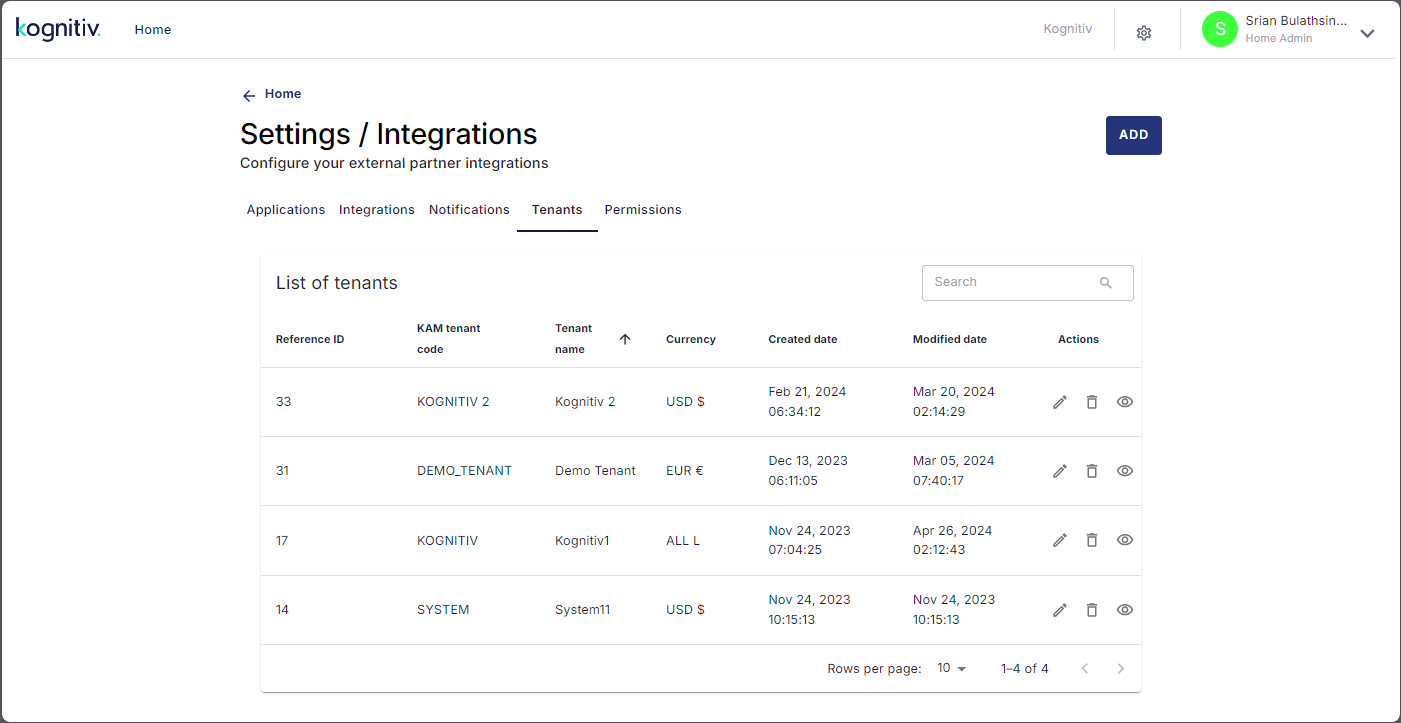
Tenants List
Click ADD to add a tenant mapping. This will open the Add Tenant page.
.png)
Add Tenant Page
Integrating Partner Applications
The Home application is used for integrating external applications with the Kognitiv applications. Once the applications are partnered with the Kognitiv system, they will be accessible for Kognitiv applications.
The partners are defined in the Integrations tab of the Home application. Go to the Home application and open the Settings/Integrations screen by clicking on the gear icon. Select the Integrations tab to view the list of the existing integrated applications.
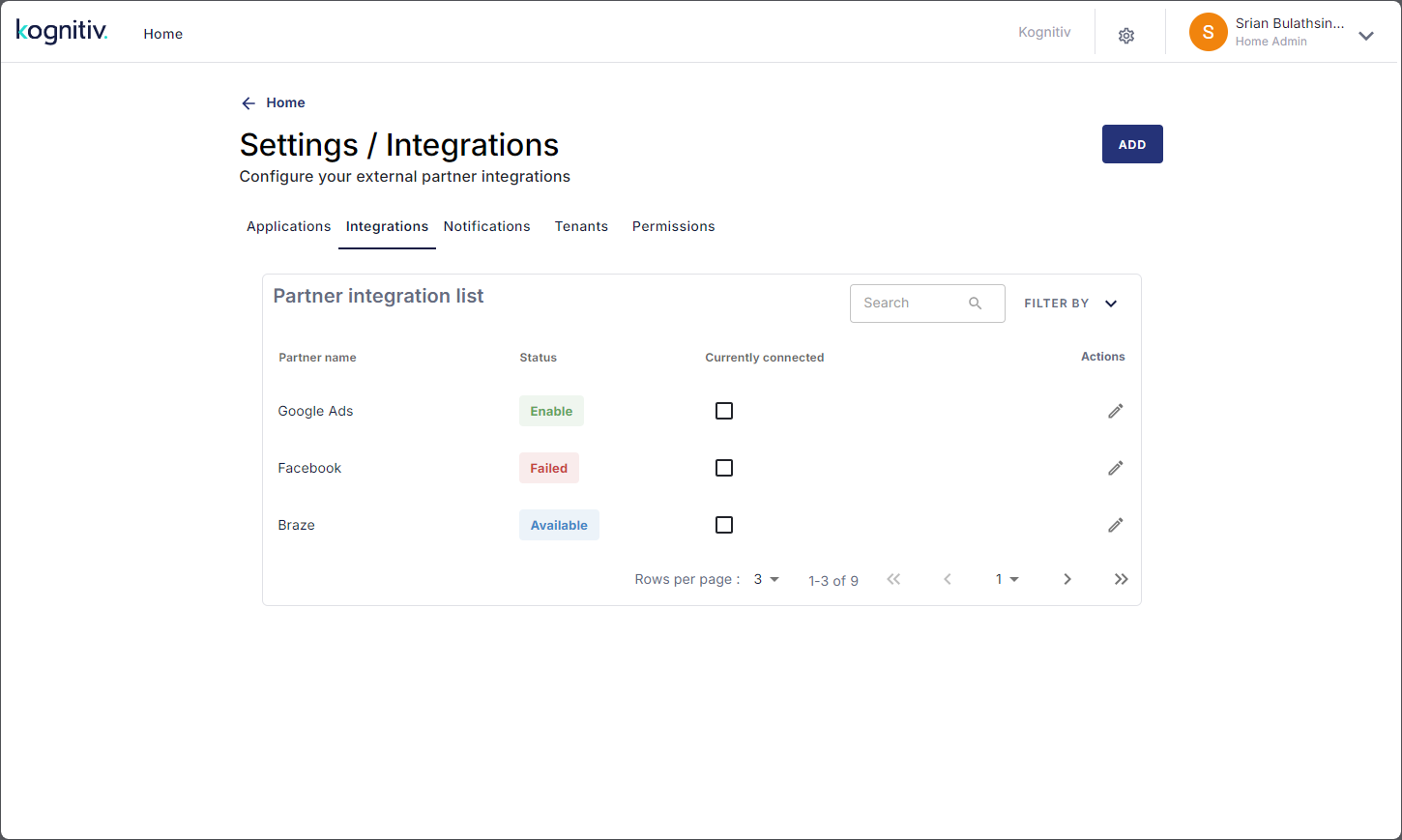
Settings/Integrations Screen
The ADD option is used for adding new partner applications to the system.
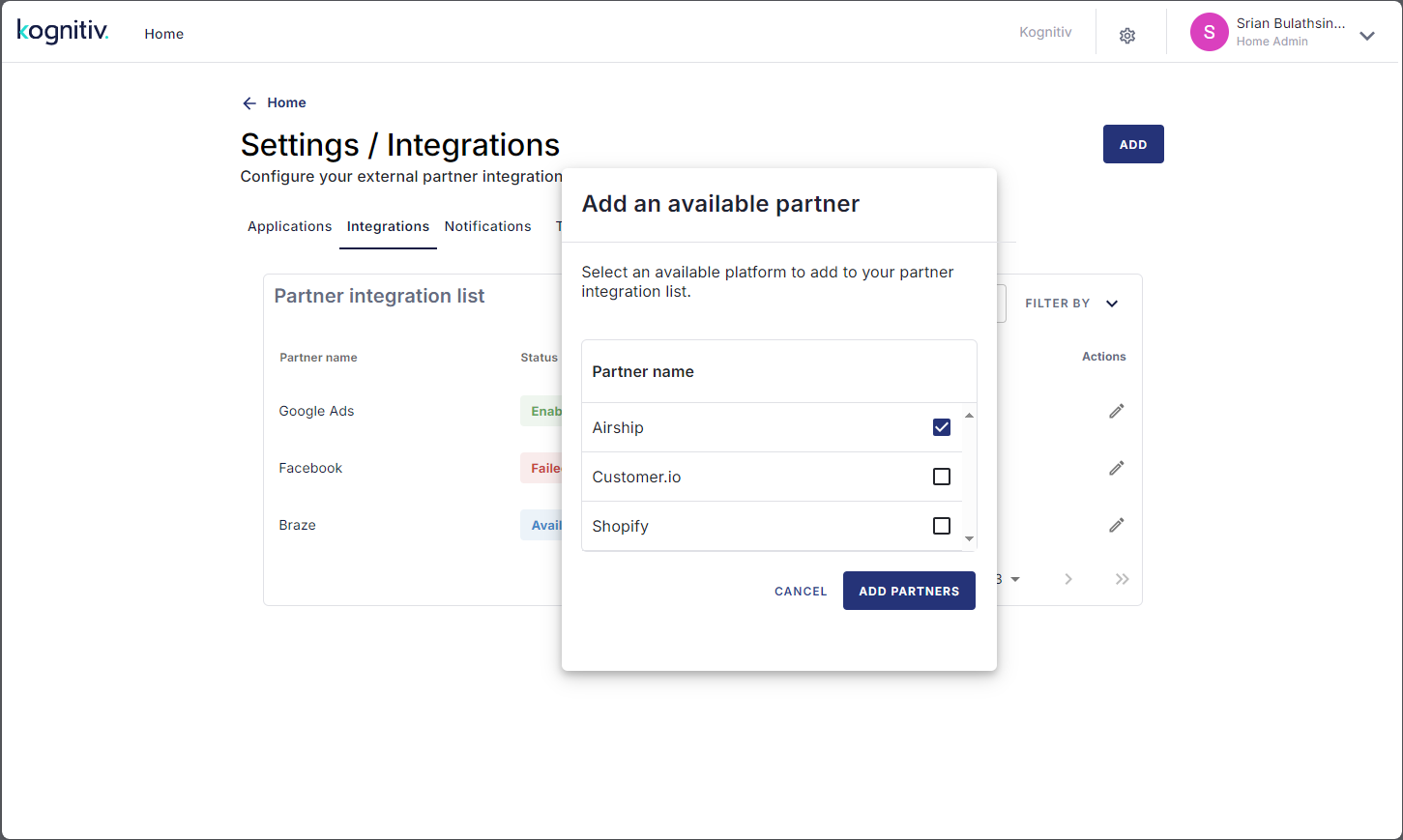
Add Partner Application Dialog
The Home application will list the external applications that are available for integration. Tick the checkbox adjacent to the application name/s and click ADD PARTNERS to add/integrate them to the system.
The integrated applications will be listed in the Activate an Audience File dialog.
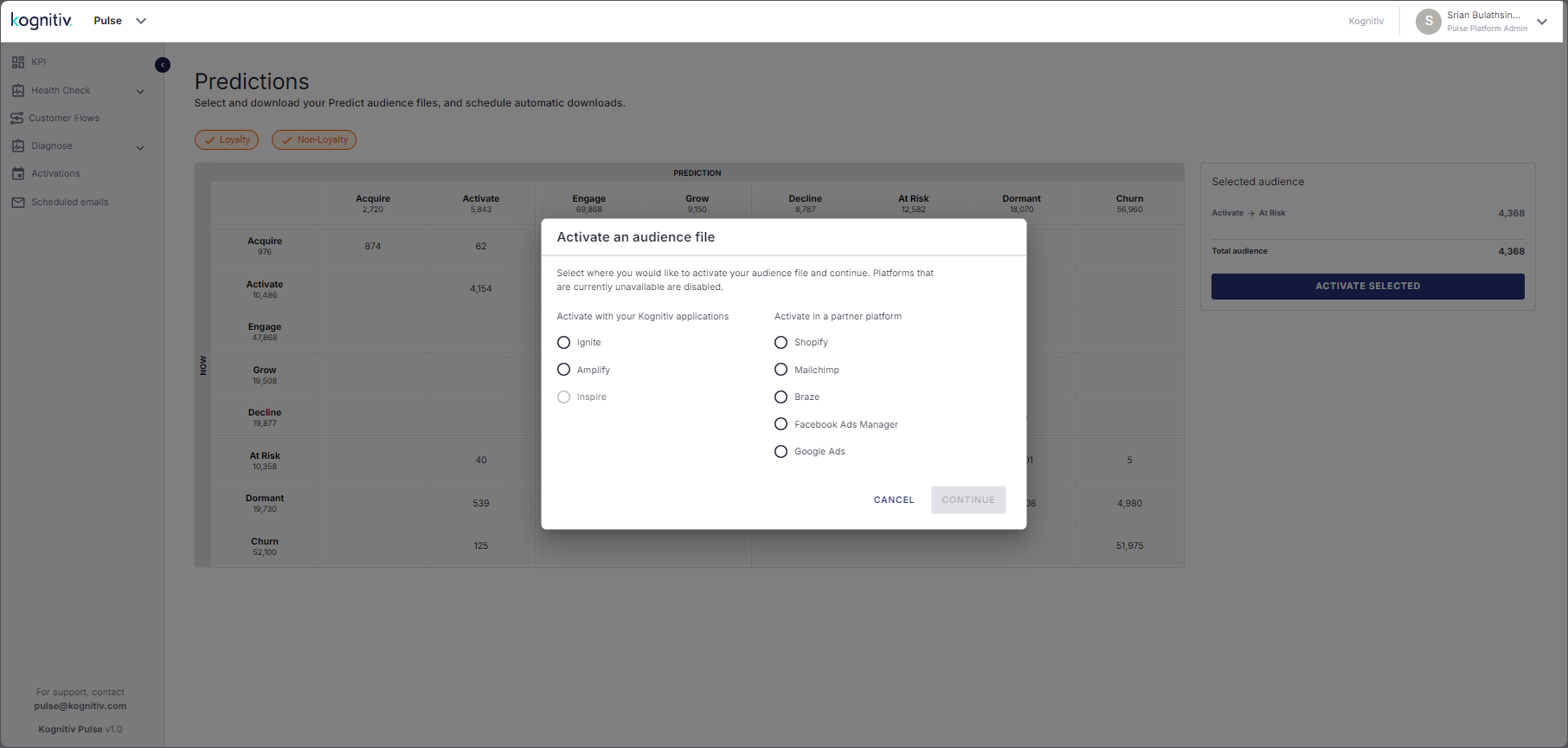
Activate an Audience File Dialog
What is Pulse?
Kognitiv Pulse is a web-based application that provides analytical views to assess the status of the brand-customer relationship to enable planning customer engagement programs to widen the customer base, improve brand loyalty, increase sales and reach business goals. The system uses Artificial Intelligence and Machine Language to analyze the customer purchase data for a given period and determine how well the customers from different SmartJourney® segments are engaged with the brand.
Copyright © 2024 Kognitiv Corporation. All rights reserved.

