A Tenant profile that was created via the Kognitiv Access Manager (KAM) needs to be mapped to the Pulse application in order for Pulse to use the tenant profile for viewing the data accessible to that particular tenant profile. The Tenants tab screen is used for managing the tenant profile mappings for the Pulse application.
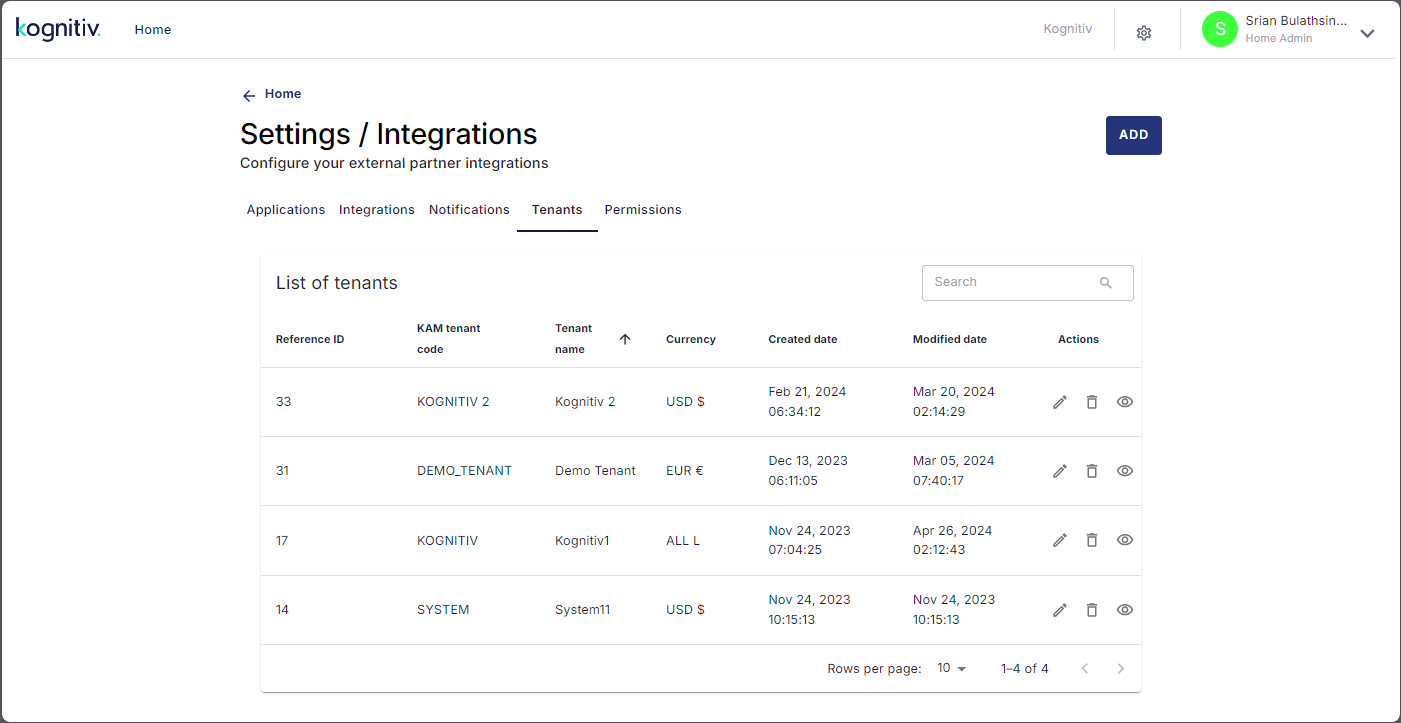
List of Tenants
The tenant list will display the following information.
Field | Description |
|---|---|
Reference ID | System assigned reference ID for the tenant. |
KAM Tenant Code | The reference code of the tenant in Kognitiv Access Manager (KAM). |
Tenant Name | The name of the tenant. |
Currency | The currency used by the tenant. |
Created/Modified Date | Displays the date and time of the tenant profile creation/last modification. |
Actions | Actions can be used to edit/delete/view the tenant profiles. Click the edit icon to edit the details of the selected tenant. This will display the Modify Tenant page. Click the delete icon to delete the selected tenant. Click the view icon to view the details of the selected tenant. This will display the View Tenant page. |
Adding Tenant Profile Mappings
Click the ADD option to set up the tenant profile mapping. This will open the Add Tenant page.
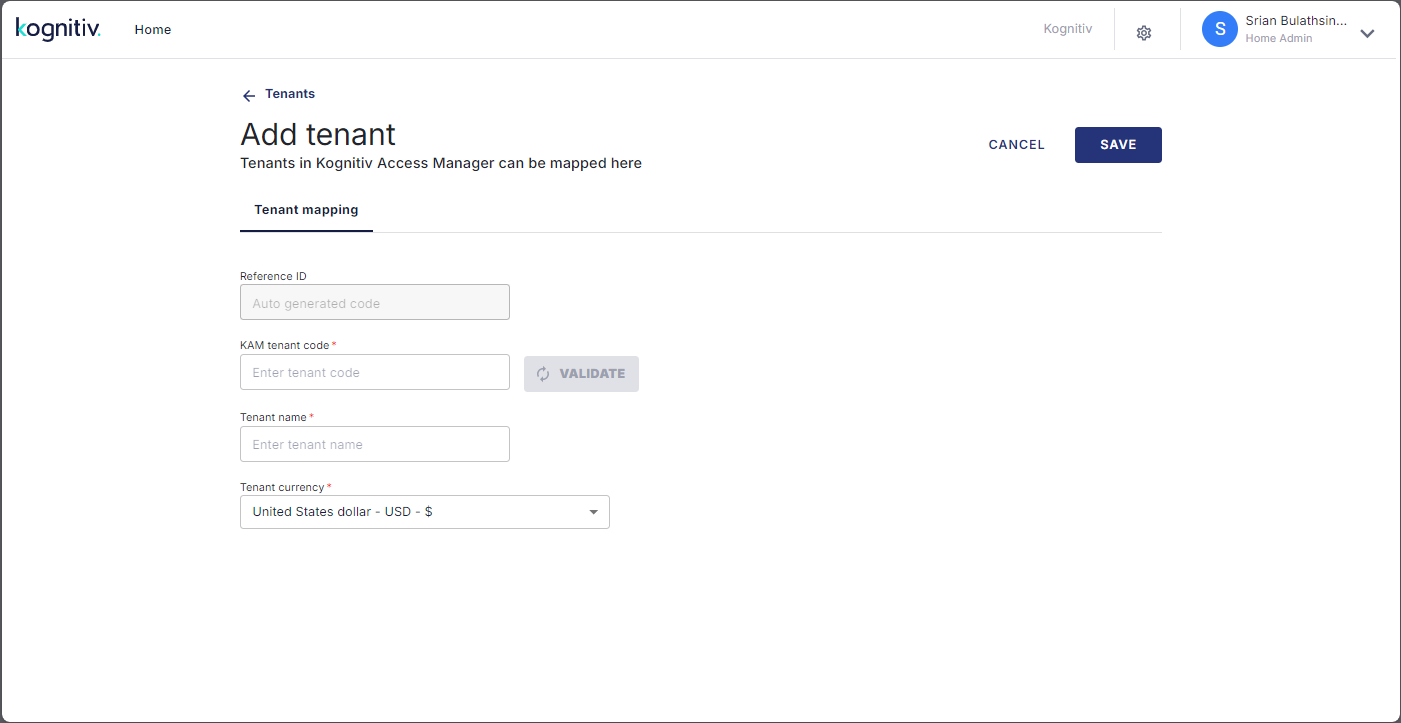
Add Tenant Page
The following parameters are used for setting up the tenant mapping.
Parameter | Description |
|---|---|
Reference ID | The Reference ID field will be read-only and will be automatically filled when the tenant code is validated. |
KAM Tenant Code | The unique code that was assigned to the tenant when it was created in Kognitiv Access Manager. Enter the code and click the Validate option to validate. If the entered code is valid, Home application will automatically load the tenant name and currency to the relevant fields. |
Tenant Name | The name of the tenant. This field will be automatically set after the KAM Tenant Code validation. |
Tenant Currency | The currency used by the tenant. This field will be automatically set after the KAM Tenant Code validation. |
Click Save to save the tenant mapping.
Home application will log the date and time of the tenant mapping creation and when the last modification was done.